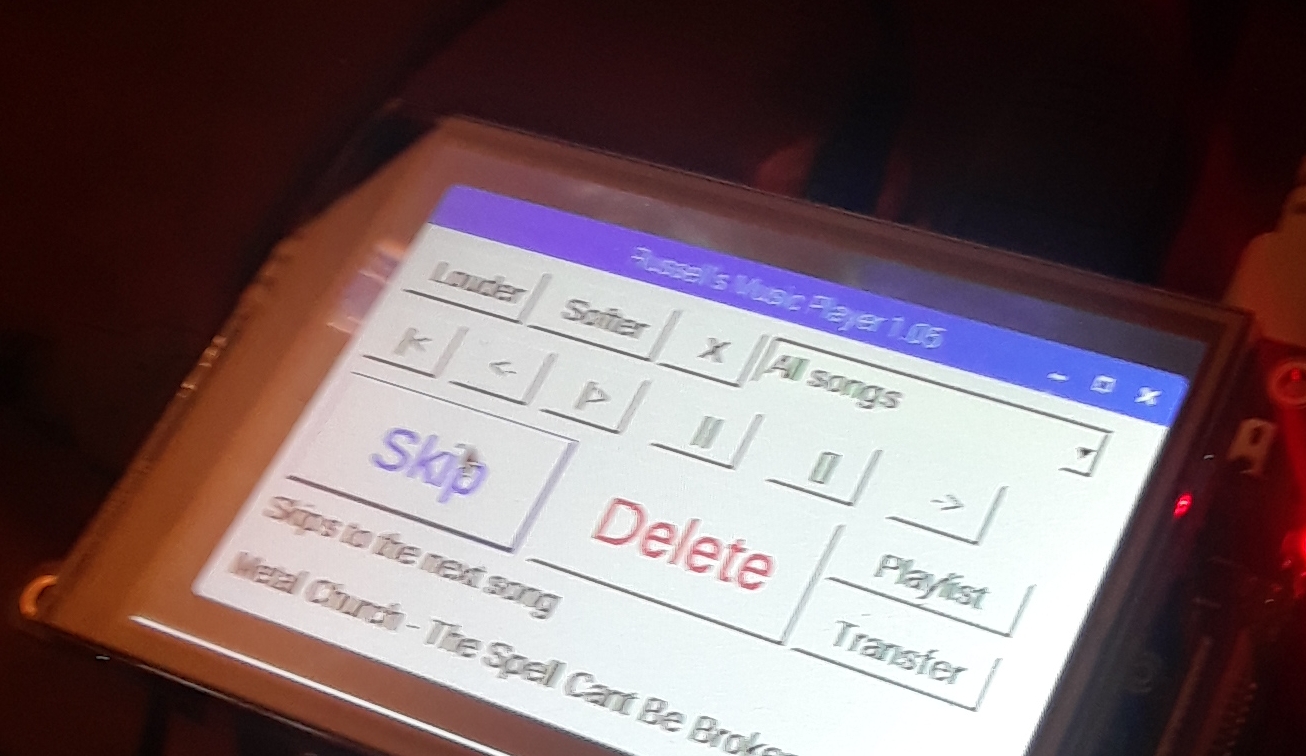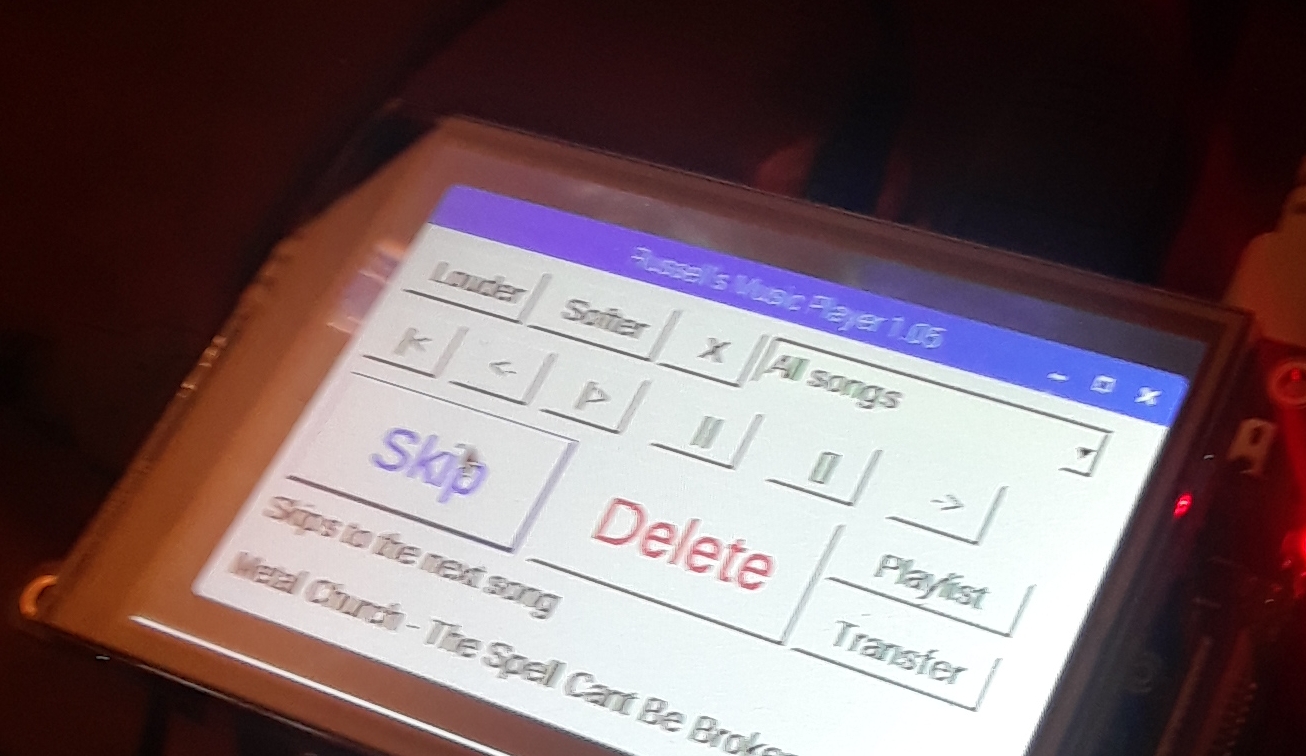I decided to make a music player by adding a
touch screen to a
Raspberry Pi
because I want features that current music players (iPod) don't have.
One of the features I want is the ability to delete a song. I mean I want a big button with
Delete
in red letters. I remember not being able to delete songs from an iPod. It was a pain. I looked it up to see if maybe I didn't
know how to do it.
I wrote it in C#.Net. I used Mono to run the C# program. I used MonoDevelop to write the program.
It uses System.Windows.Forms to display the graphics. I create new instances of System.Windows.Forms.Button and it to the
Controls collection of the form.